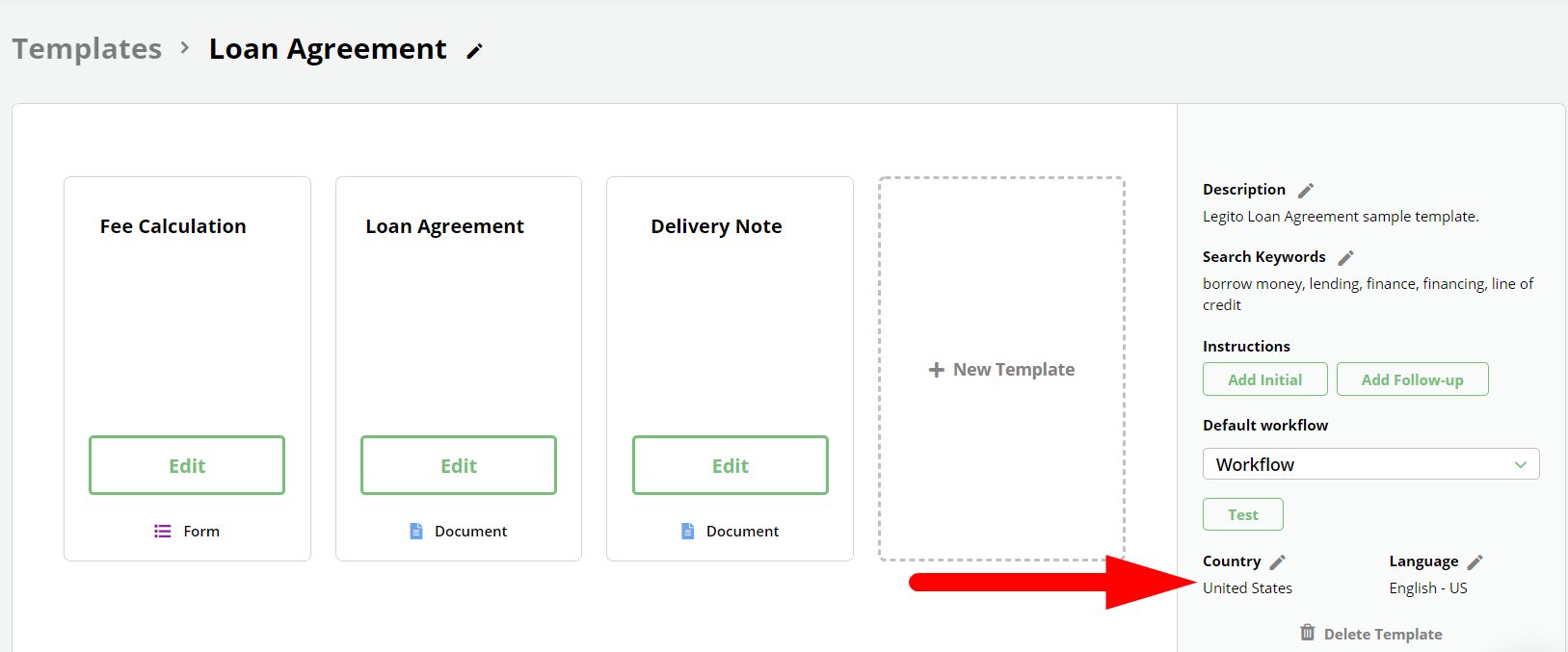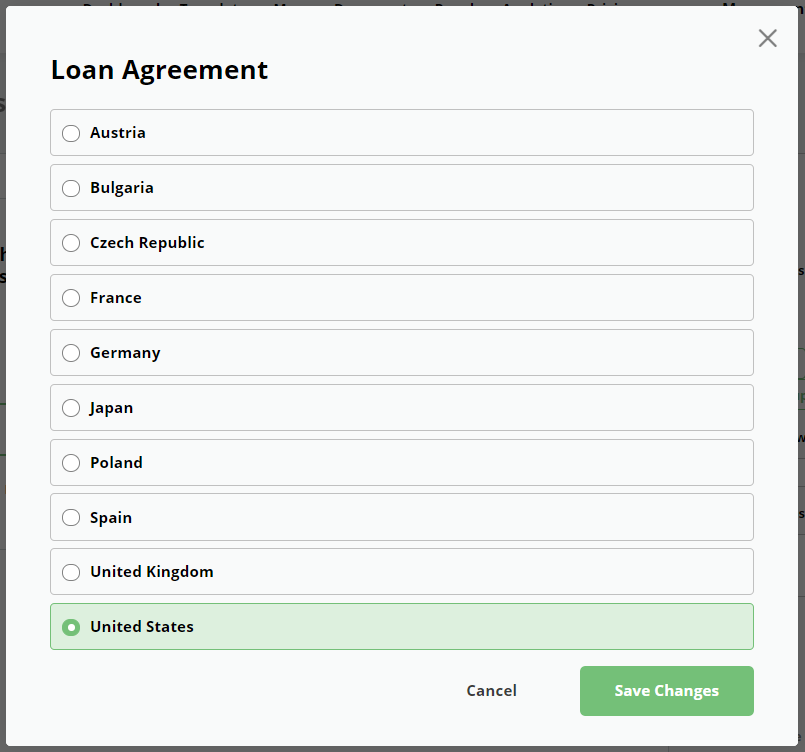Search Knowledge Base by Keyword
Country / Region
The Country / Region setting is one of a few ways to organize and group templates and documents in Legito. Every Template Suite is assigned a country/region upon creation. (note that if only a single Country / Region has been assigned to a Workspace (which is the default setting), all templates will be automatically assigned to that Country / Region, and this option will not appear.)
When creating a new Template Suite, provided the Workspace has been assigned more than one Country / Region, the pop-up window will require a Country / Region to be assigned, in addition to a Template Suite Name, and a Language
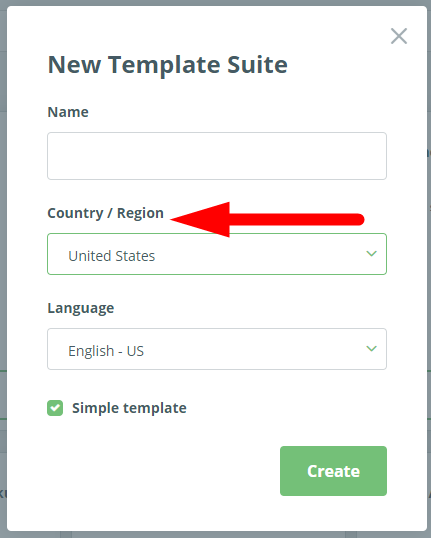
The option to change the assigned Country / Region is available at any time by editing the current selection on the bottom right corner of the Template Suite settings page, just above the words, “Delete Template Suite ”.
Clicking the pencil icon will cause a pop-up window to appear, allowing you to select or change the country / region from the list.
Like all template automation settings, the Country/Region setting is accessible only by Workspace Admins, and those users permissioned to create automated templates.
Country / Region Settings may be used to:
- Search and Filter through templates; or
- Manage user permissions and access to templates